Catalogue search
Once you have find the item to buy, browsing our site, you just have to click
the symbol ![]() which is aside the price of each opera.
which is aside the price of each opera.
Your item will be insert automatically in your shopping cart.
You can go on in this way for all the goods you decide to buy, they will all be add
to your shopping cart.
When, at last, you have finished your shopping, your cart will be, for example, as below:
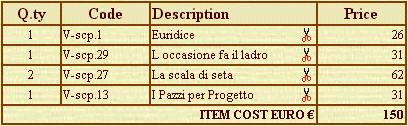
The total cost is given from the goods price plus the shipping cost (Shipping costs and conditions).
HOW TO USE THE SHOPPING CART:
- Insert an item in your shopping cart:
Once you have find the item to buy, you just have to click on the item icon which is aside every good.
which is aside every good. - Show the shopping cart status:
Press on to "Show the shopping cart" that you can find at the bottom of the page. - To remove an item:
To remove an ordered item from your shopping cart you have to click on the symbol which is aside the item you have ordered
and automatically it will be remove.
which is aside the item you have ordered
and automatically it will be remove. - To change the quantities:
In the shopping cart page, remove the item and select again from the catalogue. - To buy what you have in the shopping cart:
In the shopping cart page, after you have insert your personal information, press "send".
HOW TO ORDER AND PAY:
- Once you have all you need in your shopping cart,
follow this procedure to confirm your order:
A. Select the destination country.
B. Insert your personal information.
C. Select a payment method.
D. Press "SEND" to send us your order. - Payment methods:
It is possible to choose to pay by Credit Card through the Banca Sella Secure Server
through the Banca Sella Secure Server  SSL3
SSL3
 (Secure transations), by PayPal
(Secure transations), by PayPal  or by Bank transfer .
or by Bank transfer . - Send:
Once you have sent us your order, a message will confirm you if your order has been sent successfully.
Suggestion
OTOS welcomes any suggestion. Please send an e-mail at suggestion@otos.it.
 |
||
| Abbreviations | ||
| Contact us | ||
| How to buy | ||
| Delivery costs and times | ||
| Security and Privacy | ||
| Withdrawal right | ||
| Download the catalogue | ||